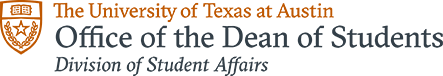Student Organizations

About Student Organizations
Our mission is to foster responsible leadership and personal development within organizations through education, coaching, and collaboration. We are committed to advancing a supportive environment that strengthens a sense of belonging, and aligns members' actions with their shared values, ensuring a holistic and enriching college experience.

Find a Student Organization
Whether you're into culture, service, sports, tech, music, activism, or just want to meet new people, there's a group for you. Joining a student org is one of the best ways to make friends, gain leadership experience, and turn your interests into action.

Find a Space
Whether you're planning a general meeting, hosting a speaker, or throwing a celebration, we make it easy to find the perfect spot.

Student Organization Support
Student organizations are the heartbeat of campus life—and we're here to help you thrive. Whether you're starting a new group or leading an established one, our team is dedicated to supporting your goals and helping your organization succeed.

Student Organization Leadership
Student leaders help shape campus life, build meaningful connections, and gain the real-world experience that sets them apart after graduation. Whether you're organizing events, running meetings, or leading a team—you'll grow in confidence, creativity, and purpose.