Promotions, A-Frames and Banners
Promoting student organization events, activities and initiatives help create interest in the organization and to recruit new members. Resources include digital promotion opportunities, flyers, banners and A-frames to help raise awareness on the Forty Acres.
Promotional Campus Digital Displays
There are several departments, colleges and schools that allow advertisements on the digital screens in their buildings. Each has different requirements and guidelines. See the options below, and contact the respective entity for questions.
- McCombs School of Business Hallway Digital Displays
- Rec Sports Digital Screens
- University Unions DigiKnow Screens
HornsLink Promotion
HornsLink has tools and features that student organizations can use to help promote their events and activities including the events submission and news functions.
Event Submissions
Whether hosting an online meeting or an in-person event on campus, submit student organization events to be listed on the HornsLink events board. Visit Creating a New Event for Your Organization to learn how.
All event submissions and updates must be submitted at minimum three business days in advance of the proposed event. Event submissions are reviewed during normal business hours from 8 a.m. CT to 5 p.m. CT, Monday through Friday, to ensure that events and listings follow the Institutional Rules and common student organization event policies.
For in-person events, the campus location must be listed and approved by the appropriate reservation office before the event submission will be accepted. We recommend including a detailed description with all relevant information for attendees.
For virtual events, be sure to add the appropriate platform link and information so potential participants have all the information. Student Activities may require you to complete an event consultation before approval is granted.
If you have questions regarding using HornsLink, please RSVP to attend one of our Discover HornsLink workshops workshops or visit our virtual office hours.
Publish a News Story
To highlight specific organization accomplishments, showcase an outstanding member, or promote open applications to recruit new members, use the HornsLink News tool, found by clicking Manage Organization, and then selecting the hamburger menu. Review this How-to to make the most of this tool.
Literature and Flyers
Student organizations can distribute literature on campus. Literature is defined as any printed material that is produced in multiple copies for distribution to potential readers. Literature can be used to advertise the organization, share information or promote an idea. Student organizations may sell, distribute, or display literature on campus in accordance with the following guidelines:
- The literature does not promote a for-profit business, organization, agency, or national association.
- The literature is not distributed by hawking, shouting, or accosting individuals.
- Literature that is dropped on the ground in the area where it was distributed must be picked up by the student organization.
Flyers may be distributed as literature or posted with prior approval inside of buildings. Indoor location policies and restrictions occur building by building. Contact the specific building manager prior to posting flyers in any interior area.
A-Frame Reservations
An A-frame is a temporary structure built and used by student organizations to advertise events and other information about their organization. A-frames are generally made of 2X4's and pieces of plywood. A student organization must submit an A-frame (RSO) reservation request through the Mazevo Reservation System and have that request confirmed by Student Activities before placing an A-frame on campus. The A-frame locations can be found on the West Mall Map (pdf).
How to Request Space:
- Log in to Mazevo with your EID and Password.
- Select the "UT Austin, Outdoor / A-frames / Banners" option.
- Click "Add New Request".
- Enter "Event Name", "Event Type", "Organization", and "Number of People", then click "Next".
- For the "Start Time" and "End Time"s, enter 12 a.m. and 11:45 p.m. CT, select the date, then click "Next".
- For "Where" section, select the appropriate building (Outdoor Space) for the type of request then click "Find Rooms".
- Select the desired rooms/spaces for the proposed event (Note: if the desired space does not show up, it is either not available for the date and time, or does not meet the event capacity) .
- Select "Skip For All" for setup type, and click "Next" at bottom of screen.
- Finish entering event information, answering required questions and click "Book Room".
- Student Activities will follow up with you regarding your request.
Rules for A-Frame Space Reservations:
- Reservations cannot be for longer than two weeks.
- An organization cannot submit consecutive reservations for the same space totaling more than two weeks.
- A-frames may only be displayed in the designated areas of the West Mall as listed on Mazévo (West Mall areas 2, 3, and 4) and must not obstruct pedestrian or vehicular traffic, or cause damage or defacement of property.
- A-frames may not be larger than five feet by five feet.
- A-frames cannot to be used to promote off-campus businesses or entities, and the name of the student organization must be permanently written on the A-frame.
- A-frames must be removed on or before the date of expiration. If an A-frame is not removed on time, it will be removed by Student Activities, and the organization will be frozen.
For fall semesters, A-frame reservation requests may be submitted beginning at 10 a.m. on the first Tuesday in May. For spring semesters and summer sessions, requests may be submitted beginning at 10 a.m. on the first Tuesday in November.
For questions about reserving an A-frame space, please call Student Activities at 512-471-3065.
Temporary Exhibit Requests
“Exhibit” means an object or collection of related objects, designed to stand on the ground or on a raised surface, which is not a table, is designed for temporary display, and is not permanently attached to the ground. Academic or administrative units and registered students, sponsored students, faculty, or staff organizations may construct an exhibit.
This exhibit application must be submitted at least 14 days in advance. Institutional Rules regarding exhibits can be found in Subchapter 13–700. Exhibits.
Your department or student organization is responsible for adhering to the following policies:
- The requestor’s information must be prominently displayed on or near the structure to facilitate easy identification.
- The exhibit must not obstruct pedestrian or vehicular traffic, must not result in damage or defacement of property and must not be used for an off-campus organization.
- The exhibit must be a self-standing structure, not placed against a tree or university property, or stuck in the ground.
- The exhibit must be removed by the date of expiration.
- If an exhibit is not removed at the appropriate time, Dean of Students will have the structure removed.
Once submitted, Student Activities in the Dean of Students will review your exhibit request. Student Activities staff will provide a status update including whether or not its been approved or denied once its been reviewed. We may require you to complete a general virtual consultation with Student Activities staff to further discuss and review the exhibit. Depending on the nature/construction of your exhibit, Student Activities may refer you to complete a consultation with another campus department for safety and functionality purposes.
If you have any questions regarding your Temporary Exhibit Application, please contact Student Activities at studentactivities@austin.utexas.edu.
Banner Reservations
Student Activities reserves the Jester, Speedway Plaza and West Mall banner spaces for student organizations on a Monday to Sunday basis. To apply for banner space, an officer must complete the banner (RSO) space request through the Mazevo Reservation System.
How to Request Space:
- Log in with your EID and Password.
- Select the UT Austin, Outdoor / A-frames / Banners / Jester Tables option.
- Click Add New Event.
- Enter information for Who section, press Next.
- Enter information for When section, press Next.
- For the date, select the Monday of the week you'd like to reserve.
- For the start and end times, enter 12 a.m. and 11:59 p.m.
- For Where section, select "Banner's (RSO)" as the building option then click Find Rooms.
- Only the available banner spaces will be displayed.
- Select the desired room/Banner space press Next at bottom of screen.
- Select the desired room/A-frame space press Next at bottom of screen.
- Finish entering event information, answering any required questions and press Book Room.
- Student Activities will follow up with you regarding your request.
All outdoor reservation requests must be submitted through Mazevo at least 21 days in advance of the proposed start date. This includes reserving space to table and banners.
Jester Concourse Banner Policies
There are three Jester Concourse banner spaces which can only be reserved in seven-day increments Monday-Sunday. Requests outside that time frame, including consecutive requests, will not be approved. Banner locations include:
- Jester Banner A - West space (near Wendy's).
- Jester Banner B - West space (near Sanger Learning Center).
- Jester Banner C - East space (near John l. Warren Center for African American students).
Banners must have 4 feet of rope attached to both the upper left and right corners of the banner, and display the official name of the student organization or department.
Student organizations and departments must hang and remove their own Jester banner. Any banner that is not removed at the end of a reservation or hung without an approved reservation may be removed. Student Activities is not responsible for damaged, lost or stolen banners.
Speedway Plaza Banner Policies
There are two Speedway Plaza banner spaces which can only be reserved in seven-day increments Monday-Sunday. Requests outside that time frame, including consecutive requests, will not be approved. Banner locations include:
- Speedway Plaza Banner A – (Near Welch Hall and the Gates Dell Complex)
- Speedway Plaza Banner B – (Near McCombs School of Business and WCP Student Activities Center)
Banners must be 36 feet wide and five feet tall, and must be made of heavy vinyl or mesh material to withstand the elements. Paper banners will not be accepted. Banners must have at least eight three-inch slits in the banner for wind holes, include grommets in each corner for rope and reinforced edges help prevent tearing. The banner must also display the official name of the student organization or department.
Student organizations are not allowed to hang their own banner on Speedway. Banners must be dropped off at the Student Organization Center (2609 University Avenue, Suite 2.112) the Thursday before the reservation begins. Rope will be provided and does not need to be submitted with the banner.
West Mall Banner Policies
There are three West Mall banner spaces which can only be reserved in seven-day increments Monday-Sunday. Requests outside that time frame, including consecutive requests, will not be approved.
Banners cannot be more than 20 feet wide and three feet tall, and must be made of heavy vinyl or mesh material to withstand the elements. Paper banners will not be accepted. Banners must have at least eight three-inch slits in the banner for wind holes, include grommets for rope and reinforced edges help prevent tearing. The banner must also display the official name of the student organization or department.
Well Mall banners must include the appropriate length of rope, and the rope must be attached to the banner. The length of rope needed depends upon the banner size but the total width of the banner with rope must add up to at least 60 feet.
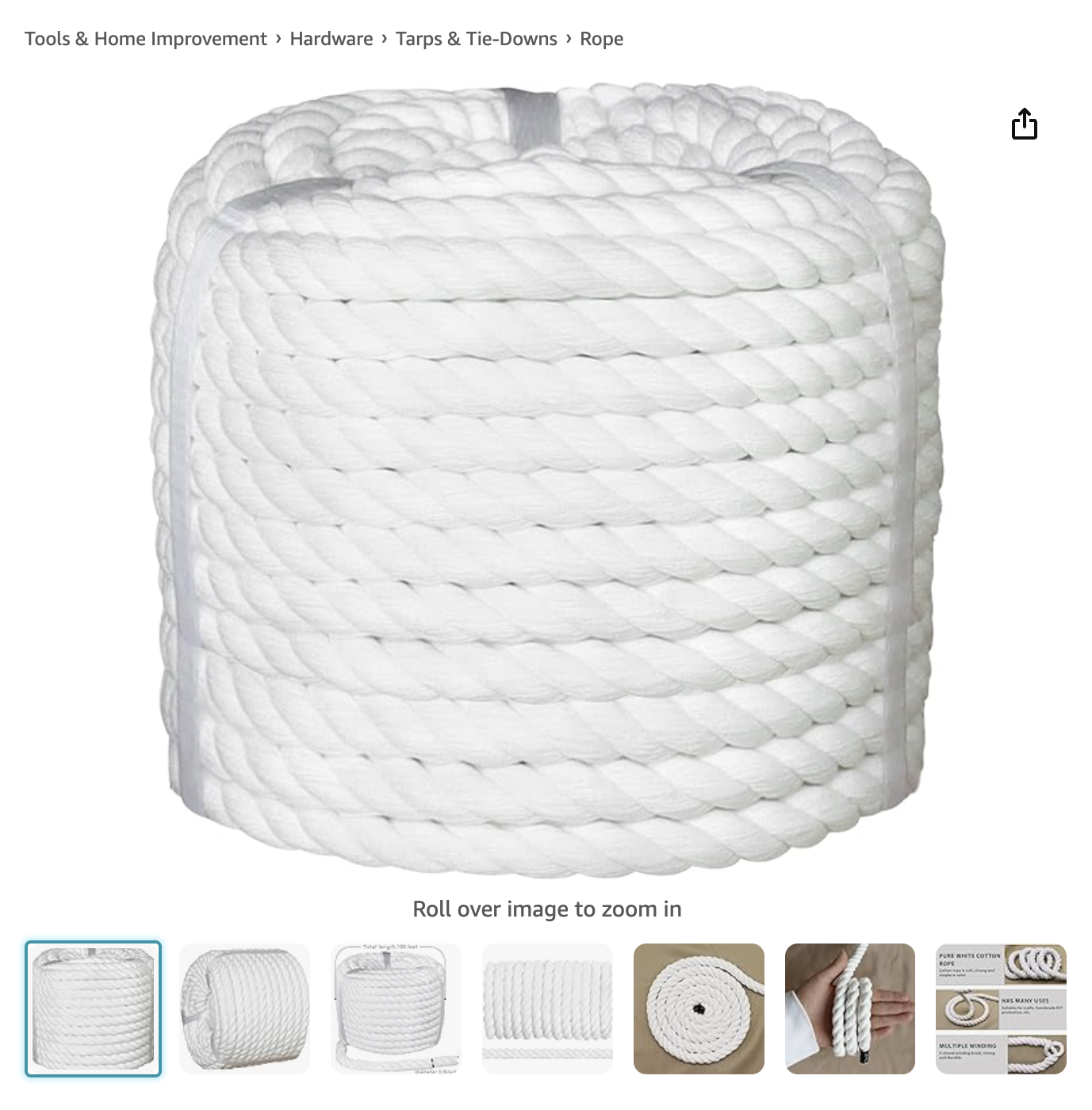
Student organizations are not allowed to hang their own banner in the West Mall. Banners must be dropped off at the Student Organization Center (2609 University Avenue, Suite 2.112) the Thursday before the reservation begins.
For questions about reserving a Jester, Speedway Plaza or West Mall banner space, please call Student Activities at 512-471-3065.



